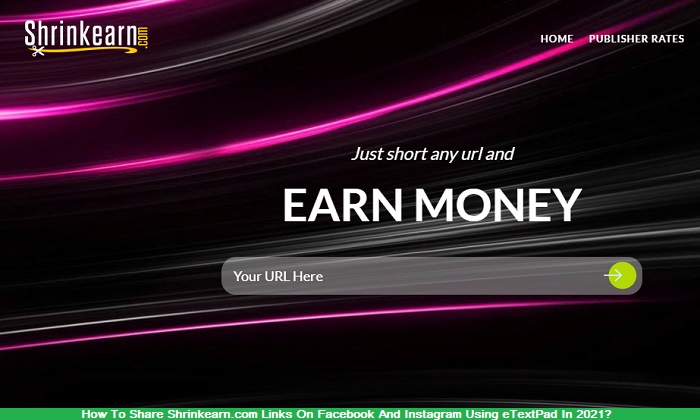Do you think Facebook and Instagram can be good sources of traffic for your shortened links? Then, you might also be knowing that Facebook and Instagram block Shorte.st and other short URLs. Then how would you share them? But don’t worry, here we have come up with an excellent technique through which you can share Shorte.st links on Facebook / Instagram.
We have done this using an online notepad called eTextPad.com. Before we learn the technique, let us introduce both Shorte.st and eTextPad to you.
What Is Shorte.st?
Shorte.st is a link shortener that lets you earn from the clicks on that link. And Shorte.st is one of the best link shorteners out there. It offers a lot to its members. Let us see a few features that make Shorte.st the best URL shortener to work with.
- st has a higher commission rate when compared with its other competitors. They offer $10.80 per 1000 visits. This payout is much higher than what its competitors offer. However, the ultimate payout also depends on the country of origin, and traffic source, etc.
- st next significant advantage is that it does not shows any ads on your website. What they do is, when you click on the shortened link, they direct you to an intermediary page where they display ads. After clicking on the ‘Continue’ button, your viewers can move to the next page. Since ads do not show on your website, your professionalism is not at stake.
- The next advantage is that it doesn’t even use the resources of your servers. We mean that since the ad is not shown on your website, your server is also not used. Shorte.st uses the bandwidth, storage, and other resources of their own server.
- The next advantage has to do with Shorte. st’s policies. They always take legit and validated ads. They do not show anything that might not go with your reputation.
- The last advantage we are mentioning is that it provides you detailed analytics of your links. These analytics helps you monetize your links better.
What Is eTextPad.com?
eTextPad is an online notepad that supports cloud storage. It is indeed one of the best free online notepads of 2024. Let us see why.
Also read: 15 Best Free Online Notepads of 2024 [No Login Needed]
- It does not display any ads. So, there is nothing to distract you.
- As already told, it has cloud storage. So, you can access your notes from anywhere and on any device. You can also set the visibility of your notes. You can decide whether to keep them public, private, or unlisted.
- Lastly, the best feature of eTextPad is its security. eTextPad allows you to encrypt your notes. And this is not all; you can even set a password on your notes so that only you can access them.
These features and more make eTextPad one of the best free online notepads of 2024. But a lesser-known fact is that it can be used to bypass Facebook and Instagram algorithms. Let’s understand how?
How To Share Shorte.st Links On Facebook And Instagram?
As you already know, that Facebook and Instagram are excellent sources of traffic. But it is hard to monetize it because these sites block shortened URLs. So, here is what to do!
Also read: How To Share AdF.ly Links On Facebook / Instagram Using eTextPad.com In 2024?
In short, you have to go to Shorte.st as always and shorten your required URL. Now copy this URL. Next, open eTextPad and paste it over there. Remember, you do not even need to login into eTextPad for this task. Once you have pasted your URL over there, click on Create New Paste and copy the new URL (the URL of the eTextPad note). Lastly, login in to your Facebook or Instagram account and post this note’s URL.
Now, Facebook and Instagram’s algorithms cannot detect what is inside the note. Thus, it is safe to post your Shorte.st URLs. You need not fear that your URLs will be blocked or deleted EVER. Therefore, by merely adding one more layer to your post, you can ensure tons of traffic to your URLs.
Now, let us look into this method in a step-by-step manner:
#1: Shorte.st
Login or signup into Shorte.st. Now paste your URL into the box and click Shorten. Finally, copy this shortened URL.
#2: eTextPad
Now go to etextpad.com. You do not need to login here. Just paste the shortened URL here. Here you will find a few paste settings below the notepad area. However, most of them are optional, but let’s skim through them— just for the sake of knowledge.
- Paste Title: This is optional, but you should enter a title for your note. This way, it will be easier for you to find this note later.
- Paste Folder: Again an optional setting, but it is available only when you are logged in. Here you can make folders and organize your notes accordingly.
- Syntax Highlighting: This is also an optional one. Let it stay at Plaintext for your note.
- Paste Expiration: Paste Expiration sets a timer after which your note will be deleted from eTextPad. It would be best to let it stay at Never, for we do not want it to get deleted. We want it to be available for our visitors always.
- Paste Status: Paste status is the visibility status of your note. Let it stay as Public because we want to be available for everyone.
- Password: Do not put a password because we do not want it to be hidden from people.
- Captcha: Lastly, this is a mandatory field. You need to fill it to create the note. Thus, fill in the captcha and click on Create New Paste button! And voila, your note will be made. Now click on Copy to copy the note’s URL.
With this, we will move to our final step.
#3: Facebook or Instagram
Finally, login into your account and post this URL you just copied from eTextPad. This whole process will safeguard your URL and earn you lots.
So, this was how to share Shorte.st links on Facebook/Instagram using eTextPad. We hope this article was useful and informative. If you have any doubts, please drop them below in the comments section. We reply ASAP.
Do give the method a try and if you find it useful, share this article with your friends!