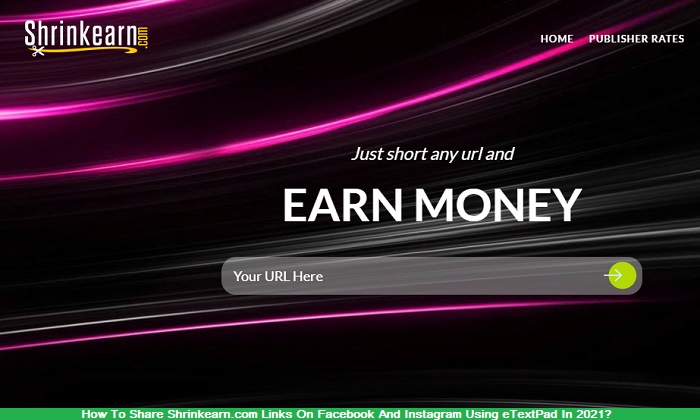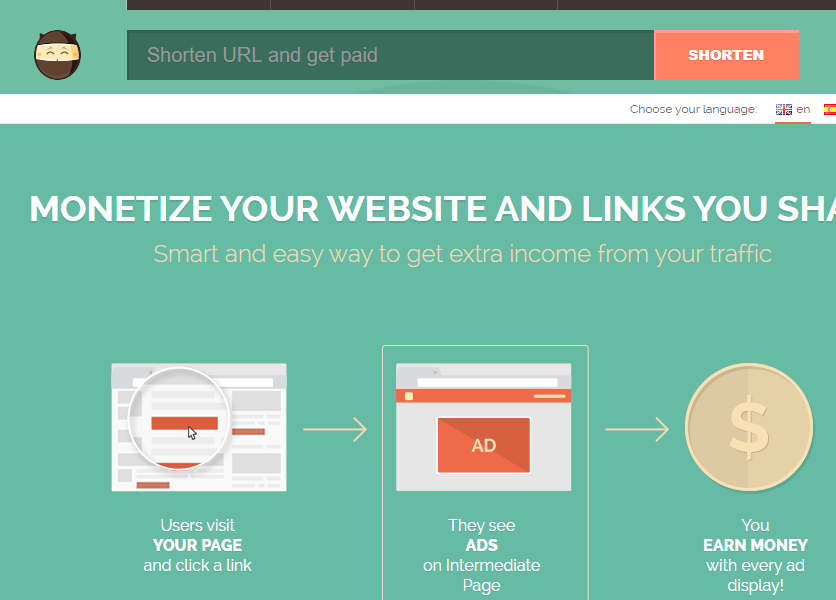Are you facing difficulty in posting your URLs on Facebook? Facebook is, no doubt a great place to share your URLs. It gives you a vast audience. But as you already know, it blocks specific URLs. However, not anymore. Here is how you can post a blocked URL on Facebook using eTextPad in 2024.
But let’s first see why Facebook can block your URL.
What Kind Of URLs Does Facebook Blocks?
#1: If You Violate It’s Facebook Community Standards
In case you are found buying, trading, or selling any such things as Firearms, Alcohol, Tobacco, Marijuana, and other non-medical drugs. It would be best if you stayed away from dealing with endangered species, live animals, and human blood as well. Lastly, diet products are also banned.
Also read: How To Share Shorte.st Links On Facebook / Instagram Using eTextPad.com In 2024?
Other than this, if they find you spreading violence, incitement, hate speech, spams, nudity, false news, frauds, etc., you will be blocked.
#2: Spamming
If they find you spamming, then Facebook algorithms detect you and block you.
Sometimes you can get blocked due to no fault of your own. So, check with Facebook Sharing Debugger Tool. This tool is very simple to use, and you can see what is wrong with your link.
If still your website or link is blocked, follow our method to post your link. This method is fail-proof for posting blocked URLs.
What Is eTextPad?
eTextPad is an online notepad that gives you some fascinating features. Two of its main features are that it offers cloud storage and sturdy security. Indeed it is one of the best free online notepads. You can use it for storing your notes apart from using for this technique.
Let us take you through the most critical features of eTextPad:
- First of all, it does not show any ads. This advantage is significant for those who do not like ads popping up from everywhere and disturbing you.
- Next, it includes cloud storage features. This facility means that the notes you save are stored on the internet. Thus, you can access them from anywhere and from any device. So, you can access it from your friend’s mobile or your laptop. It doesn’t matter.
- Lastly, the most important feature is security. eTextPad allows you to encrypt messages and also set a password on them. Thus, you can rely on them.
eTextPad is indeed one of the best free online notepads of 2024. You can use it for storing notes. But not many people know that you can use it for bypassing Facebook algorithms. So, let’s see how?
How To Post A Blocked URL On Facebook?
So, finally here is how the actual task is done and it is as simple as ABC. So, the first step is to copy the URL which you want to promote. Let’s say it is a shortened link from Shrinkearn.com. You need to copy it. Then head towards eTextPad.com and logging in to this notepad is optional. It works well without logging in as well. Now paste this URL in the text area and click on Create New Post. Lastly, copy the URL of this new note and post it on Facebook.
Also read: How To Share ouo.io Links On Facebook And Instagram Using
That’s it, and your URL will stay safe inside the notepad. Facebook will not delete or block your URL. Trust us; this is a fail-proof method.
So, now let us see this process in a bit more detail:
#1: Copy The URL:
The first step here is to copy the URL that you want to post on Facebook.
#2: eTextPad:
As we have already said, we do not need to login into this notepad. But still, it is always better to login as it allows you to use certain useful features. More on this later!
Now, you need to paste this copied URL in the text area. And now if you look below the text area, you will find a few settings. However, most of them are optional; we will still take you through all of them to avoid confusion.
- Paste Title (optional)
Paste Title allows you to add a title to your note. It may seem unnecessary to fill this field, but eventually, it will be easier to find this note from them when you have many notes. Thus, we advise providing a paste title.
- Paste Folder (optional)
Please note that you have to log in to access this facility. Although it is not mandatory to fill it, you will need this when you have many notes. If you organize them neatly in folders, it will be easy to find them later.
- Syntax Highlighting (optional)
Let this setting stay as it is as Plaintext. We did not change it because URLs are treated as Plaintext only.
- Paste Expiration (optional)
Again do not tamper with this setting and let it stay as Never. Why? Because we want it to be available for our visitors at all times. Our visitors can come at any time, today or a year later. So, our note should never expire.
- Paste Status (optional)
Paste status is the visibility status. This setting again should be left as Public. Why? Because we want our paste to be visible to everyone that comes to it. Other options available are unlisted and private, and we do not want either of them.
- Password (optional)
It would be best if you leave the field blank. We do so because if we apply a password, only people with the password will visit it.
- Captcha (mandatory)
Lastly, once you have done all the required settings, fill in the captcha. It is a required field. Once you are done with it, click on Create New Paste and voila your note is created! Now copy the URL of this note and proceed to the last step.
#3: Facebook
The last step is again, a straightforward one. Simply, login to your Facebook account, and post the URL of this note. And with this, the process ends.
Trust us; this is a fail-proof method to post a blocked URL on Facebook. If you do everything mentioned in our article, your URLs will remain safe, and you can channel tons of traffic on your link.
We hope you liked our article and that it was informative. If there are any suggestions or doubts, please drop them below. We reply ASAP!