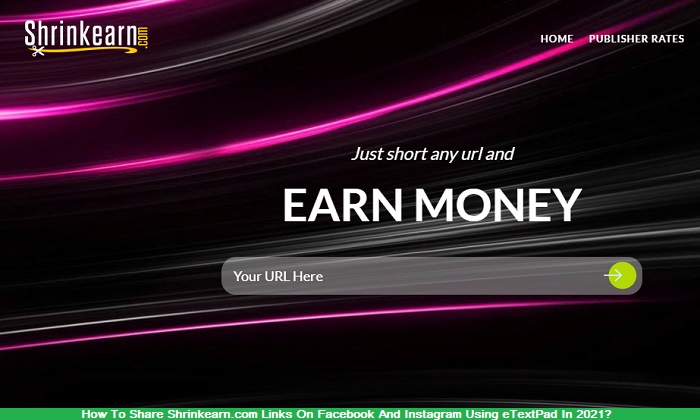As you might already know, Facebook and Instagram block AdF.ly links. But Facebook and Instagram are both great places to share your links. This article will see how to bypass Facebook and Instagram algorithms and share your links without facing any issues. For this, we will make use of a notepad called eTextPad. So, come on, let’s learn how to share AdF.ly links on Facebook / Instagram using eTextPad.
What Is AdF.ly And How To Make Money From It?
AdF.ly is a link shortening service. But it also rewards you when somebody visits your link. The reward is usually 20% of the value of your referrals. If you have ever clicked on a shortened link that led you to an advertisement, it was probably created by AdF.ly or some similar shortener.
Also read: How to Earn $5000 easily per month with Adfly in 2024
AdF.ly so far is one of the best URL shorteners. They pay you somewhere between $0.20 to $8 per 1000 clicks. And that is not all; you also get paid when you refer AdF.ly to anybody. But you only get a percentage of what your referrals make.
What Is eTextPad.com?
eTextPad.com is an online notepad and indeed one of the best free online notepads of 2024.
It has several great features-
- eTextPad does not show any ads.
- This notepad saves all your notes on the cloud, and you can access them from anywhere and any device.
- And while your notes are on the cloud, you can select the visibility status of your notes. You can keep them either visible to all or private or unlisted.
- Another excellent feature of eTextPad is its security. You have the option to encrypt any note. Also, they offer you the option to set a password on your notes. Both these features make the notepad one of the most secure notepads on the internet.
- Lastly, you can also set the expiry time on your notes. This feature automatically destroys the note after a set time.
All these features make eTextPad the best online notepad. But not many know that online notepads like eTextPad can be used for bypassing the Facebook and Instagram algorithms. Want to know it? Let’s start!
How To Share AdF.ly Links On Facebook / Instagram?
You can share AdF.ly links on Facebook / Instagram using eTextPad. In simple words, the process is generating a shortened link from AdF.ly. Now, paste this link on eTextPad. Lastly, paste the URL of this eTextPad note on Facebook and Instagram. Facebook and Instagram will not be able to detect what is inside the link posted on the notepad. Thus, you can solve your problem by inserting one more layer in the process.
Also read: 15 Best Free Online Notepads of 2024 [No Login Needed]
Let us see this whole process in a bit more detail:
#1: AdF.ly
Our first task is to create a shortened link that we want to promote or share. To do this, first sign up or login into AdF.ly. Now paste your URL in the box above and click on Shrink!
You will get your shortened URL, and you are all ready to start earning from this URL. Now copy this link. You can either copy your newly shortened link by clicking on the Copy button or by selecting it.
#2: eTextPad
A nice feature of eTextPad is that you do not need to make an account or even log in to create a note. As long as you do not need to make a private note, you are good to go and make unlimited notes and create no login.
So, now all you have to do is to paste the copied URL on eTextPad.
Now, you will notice there are some small settings given below the notepad typing area. Although most of them are optional, we are still explaining all of them for your convenience.
- Paste Title:
This setting is optional but you can still provide it for your convenience. If you wish to find this note from the plethora of others sometime later, it will be easy for you.
- Paste Folder:
Paste Folder is an optional setting, but it is activated only if you have registered over the site. Paste Folder setting lets you select the folder you want to keep the shortened URL.
This setting comes in handy when you have many notes and need to organize them in various folders.
- Syntax Highlighting:
The default setting here is Plaintext. Let it stay that way. Other options here are some programming languages. We certainly do not need to change this, so let it remain as it is.
- Paste Expiration:
Paste expiration setting is also not mandatory. It is, as its name implies, the time when your note will destroy itself. The default setting here is ‘never.’ You must let it stay as it is, for we do not want it to expire ever. We want it to be visible to our viewers always.
However, the setting has options from ‘self destroy’ to ’10 minutes’ to ‘one hour’ and all the way to ‘never.’
- Paste Status:
This setting sets the visibility status of the note. It has three settings: Public, Unlisted, and Private. By default, it is Public, and you should let it stay so. The reason? Because you want it to be visible to everyone.
- Password:
Again do not use this field. Putting a password will make it inaccessible to anyone who does not have the password.
- Lastly, do fill the captcha. Captcha is essential to creating the note.
Now click on Create New Paste to create your new note and give you a URL to this note. Click on Copy, and you are done with this stage.
#3: Facebook / Instagram
Now, for the last step. Login in to your account and post this eTextPad URL you just created. And voila! You are done. No issues of link getting deleted or Facebook saying AdF.ly is blocked etc.
Trust us, this is a trustable method, and you will not face any issues regarding your posted links.
We hope you found the article useful and informative. If you have any doubts, please drop them below in the comments section. We reply ASAP.
Try it, and thank us later!